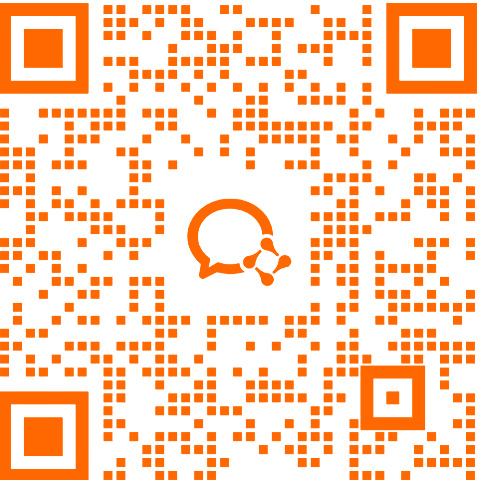Help you quickly understand us from multiple perspectives
Help you quickly understand us from multiple perspectives
Cloud office products are available in two versions, including: Basic Edition (Lite) and Ultimate Edition (Pro)
Standard functions: Optional function: purchased separatelyNo such feature:× Other: See description
Optional function: purchased separatelyNo such feature:× Other: See description
| Classification | Functional Description | Basic Edition (Lite) | Ultimate (pro) |
|---|---|---|---|
| Client | Browser support (IE9,IE10,IE11,Edge; mainstream browsers such as Chrome,Firefox,Safari; perfect compatibility with mobile H5) | √ | √ |
| Windows client (system-level enhancements such as folder synchronization and invoking local program editing) | √ | √ | |
| Mac client (system-level enhancements such as folder synchronization, invoking local program editing) | √ | √ | |
| Android APP(supports automatic photo album backup) | √ | √ | |
| iOS APP support (iPhone/iPad, supports automatic photo album backup)) | √ | √ | |
| Webdav mounting support (fully consistent with web-side permissions logic) | √ | √ | |
| Document related functions | Desktop, online editor, application center | √ | √ |
| Document operations (new, delete, edit, upload, download, etc.) | √ | √ | |
| File list/advanced view (list, icon, column view); list mode supports tree directory expansion | √ | √ | |
| Online preview of files (automatic association and opening methods for various files) | √ | √ | |
| Double mouse/right click/shortcut/drag and drop operation | √ | √ | |
| Advanced file selection (box selection, shortcut selection, combination selection, etc.) | √ | √ | |
| Document tags (Efficient and quick classification management of documents, and documents automatically display the tags they belong to) | √ | √ | |
| Document top (You can top the specified document to find the document faster) | √ | √ | |
| File editing lock (after locking, no one can edit or overwrite the file except yourself, effectively avoiding conflicts caused by multiple people editing at the same time) | √ | √ | |
| Document comments (file/folder based exchanges and discussions) | √ | √ | |
| Document dynamics (Collect all document modification, sharing, editing and other event streams; completely restore the document life cycle.) | √ | √ | |
| Document metadata extension (extend document property fields/associated files/folders) | √ | √ | |
| Document batch rename | √ | √ | |
| Document improvement information (supports high-speed real-time viewing of folder size) | √ | √ | |
| Online decompression (full formats such as rar, zip, 7z, tar, tar.gz, gz, etc.), real-time preview of compressed file content | √ | √ | |
| Support multiple selection downloads/folder downloads | √ | √ | |
| favorites Smart Collection: Support collecting any type of catalog and virtual catalog, such as collecting search results, etc. |
√ | √ | |
| Recent Documents (Recently uploaded, edited, accessed Documents Quick Access) | √ | √ | |
| Recycle Bin (deleted to Recycle Bin by default, which can quickly restore Recycle Bin contents) | √ | √ | |
| Document classification (automatic classification of pictures, videos, compressed packages, etc.) | √ | √ | |
| Search/Advanced Search/Search Results Secondary Search | √ | √ | |
| File upload/download/remote download (folder drag-and-drop upload) | √ | √ | |
| Fine-grained permission mechanism (supports flexible custom permission combinations) | √ | √ | |
| Second-pass/breakpoint continuation support | √ | √ | |
| External link sharing of documents (external link sharing of files and folders; support setting access password, expiration time, specifying access by internal members, download/upload/preview and other settings) | √ | √ | |
| Internal collaborative sharing (supports specifying file folders to be shared among multiple users and departments; freely set permissions) | √ | √ | |
| For mounted distributed cloud storage, or various types of storage can be directly copied and pasted to each other; or even dragged and dropped to easily realize cross-cloud data management and flow of storage | √ | √ | |
| Historical document recording and traceability | Supports the last three historical versions | unlimited | |
| System backup (automatic incremental backup) | × | √ | |
| client synchronization | √ | √ | |
| Themes, wallpapers | √ | √ | |
| Desktop, online editor, application center | √ | √ | |
| Multi-lingual interface (supports more than ten commonly used languages around the world) | √ | √ | |
| Create shortcuts and other functions | √ | √ | |
| Online office support | Online preview of Office documents | Only default scheme is supported | √ |
| Office Online Preview Editing HTML5 Plan | × | √ | |
| Online preview of PSD, AI and other design documents | × | √ | |
| AutoCAD Online Preview (Full Format Support) | × | √ | |
| Organizational structure | Number of supported users | 10 | Confirm on demand |
| Number of supporting departments | 1 | unlimited | |
| Supported user space size | √ | √ | |
| User group space size limit | × | √ | |
| Collaborative sharing/permission setting; permission inheritance | × | √ | |
| Background management security audit |
Organizational structure (department/user management) | √ | √ |
| Rights management (combine various operation rights of documents by yourself) Such as: file list, file preview, download/copy, upload, edit, create, delete, share, document comment, document dynamics |
√ | √ | |
| User batch import | × | √ | |
| Upload and download management (custom upload concurrency, fragment size, download custom speed limit) | √ | √ | |
| User registration (registration management: whether to enable review, default user group, default department) | Only 10 users | √ | |
| Role management (roles are set for users, and roles can freely combine multiple authority points) | √ | √ | |
| Overview of user data reports (know everything about global usage) | √ | √ | |
| Menu management (customize the main interface menu, which can be opened for users or departments) | √ | √ | |
| Preview watermarks (add watermarks to previews of pdf,office documents,cad and other documents) | × | √ | |
| Log audit (operation log/login log) | √ | √ | |
| Enterprise personalization (logo/name/copyright, etc.) | Only setting title name is supported | √ | |
| Database support (sqlite,mysql,postsql) | √ | √ | |
| Cache acceleration (redis/memcache/file caching) | √ | √ | |
| Data security | Encrypted storage (customizable encryption level) | √ | √ |
| encrypted transmission | √ | √ | |
| CSRF protection | √ | √ | |
| Password strength management | √ | √ | |
| IP restrictions | √ | √ | |
| Login Security (Brute-Force Protection/Captcha Mobile Verification) | √ | √ | |
| Secondary development data integration |
Plug-in Development Documentation | √ | √ |
| Secondary development SDK/API manual | √ | √ | |
| User single sign-on integration | × | √ | |
| LDAP/AD domain user and organizational integration | × | purchased separately | |
| Enterprise WeChat user and organizational architecture integration (real-time synchronization) | × | purchased separately | |
| Nail user and organizational architecture integration (real-time synchronization) | × | purchased separately | |
| Secondary development customization | × | purchased separately | |
| After-sales technical support | Technical support duration | purchased separately | 12 months |
| phone support | √ | √ | |
| Enterprise Micro/QQ/Nail Support | √ | √ | |
| Email support | √ | √ | |
| Dedicated customer service follow-up | purchased separately | √ |