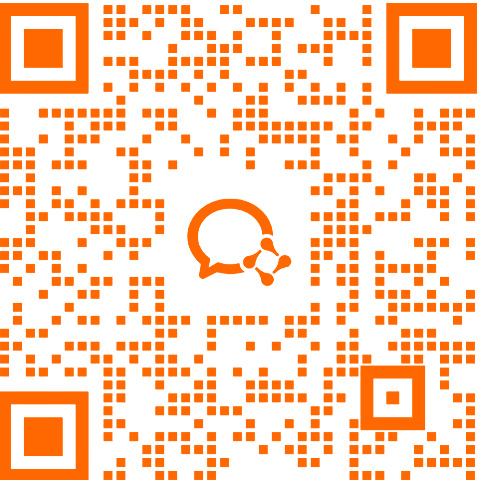Usually, before the existing office structure of an enterprise did not have an information system, information silos prevented information between employees and departments from effectively communicating. According to statistical estimates, the average time spent by office workers looking for information in one year is 150 hours, which takes time and effort to find information. Information cannot be found or understood, information obtained is outdated but not updated, inaccurate, etc. There are also poor communication among employees and departments and inability to obtain the information needed for work in a timely manner, which affects overall work efficiency.
DocuVerse cloud office can open up office connections between all departments and employees of the enterprise, and greatly improve the enterprise's office efficiency through advanced document management, office collaboration, collaboration sharing and other functions.
The enterprise's data is stored and managed centrally in the DocuVerse privatization server. The cloud office platform for all employees connects all employees and information of the enterprise, and local computer folders can also be synchronized to the system. , rather than passively waiting for employees to upload documents. Information reaches at once, greatly improving the efficiency of receiving information , break up the phenomenon of information silos between departments. Each user uses a simple and easy-to-use operating interface on his own terminal computer to work, with familiar operations like Windows, the ultimate experience, no change in user operating habits, zero learning costs and zero obstacles to promotion.
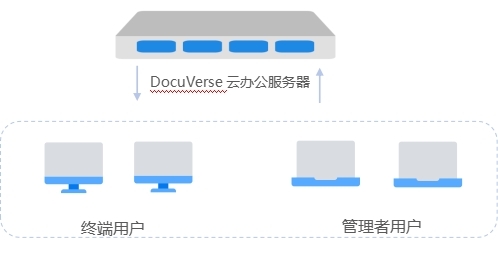
All employees work in real time on DocuVerse Cloud Office, and the data they get will no longer be outdated versions of data, ensuring the effectiveness and accuracy of the data, and eliminating invalid work such as repeated confirmation and data errors.
The historical version function allows file modifications and overrides to automatically generate historical versions, which can be previewed, downloaded, deleted, and set to the current version; comments on different versions are supported
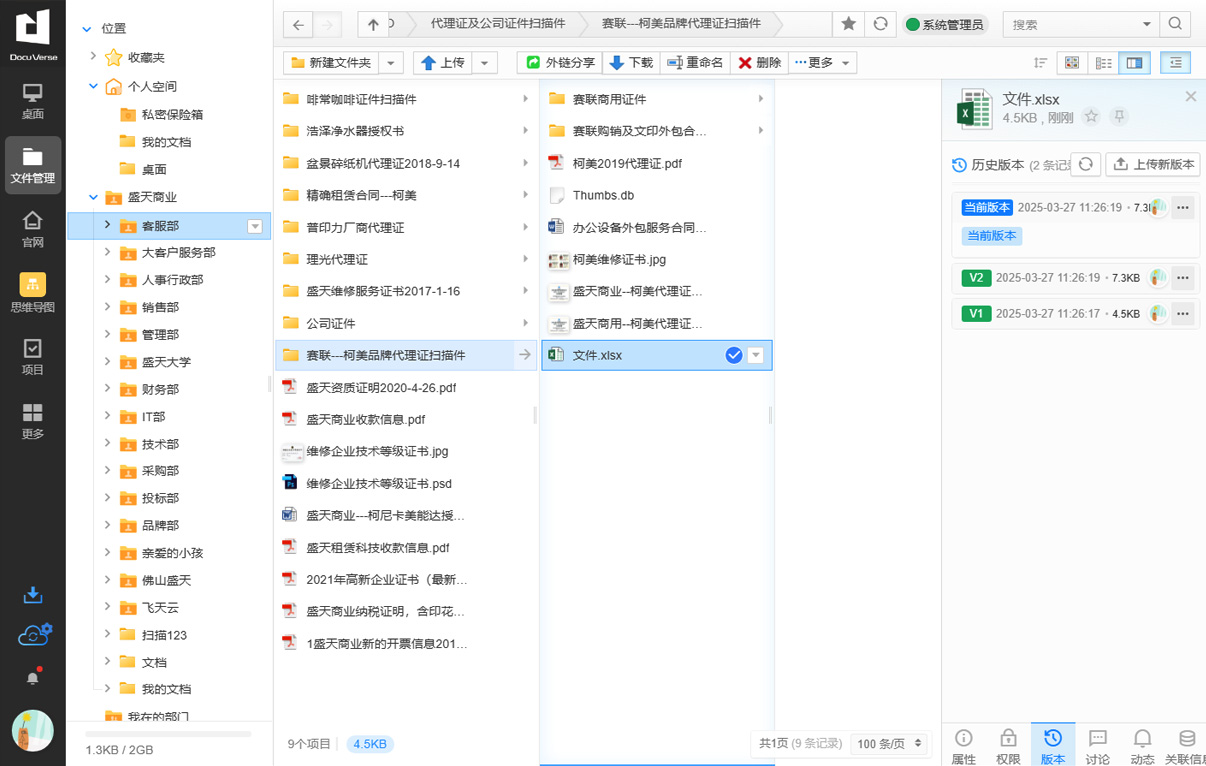
Through authority setting, we can break through the phenomenon of information silos between departments, break down departmental barriers, promote collaborative work and information sharing among different departments, significantly reduce communication costs, and improve organizational efficiency.
DocuVerse Cloud Office uses different terminals to enable internal employees to initiate internal collaboration and barrier-free cooperation across departments. Inviting colleagues to participate in project collaboration with one click can easily and quickly realize folder sharing, and no longer have to worry about inconsistent document versions and information being out of sync. It can also set different operation permissions according to the different division of labor among team members, which can improve team efficiency while ensuring data security.
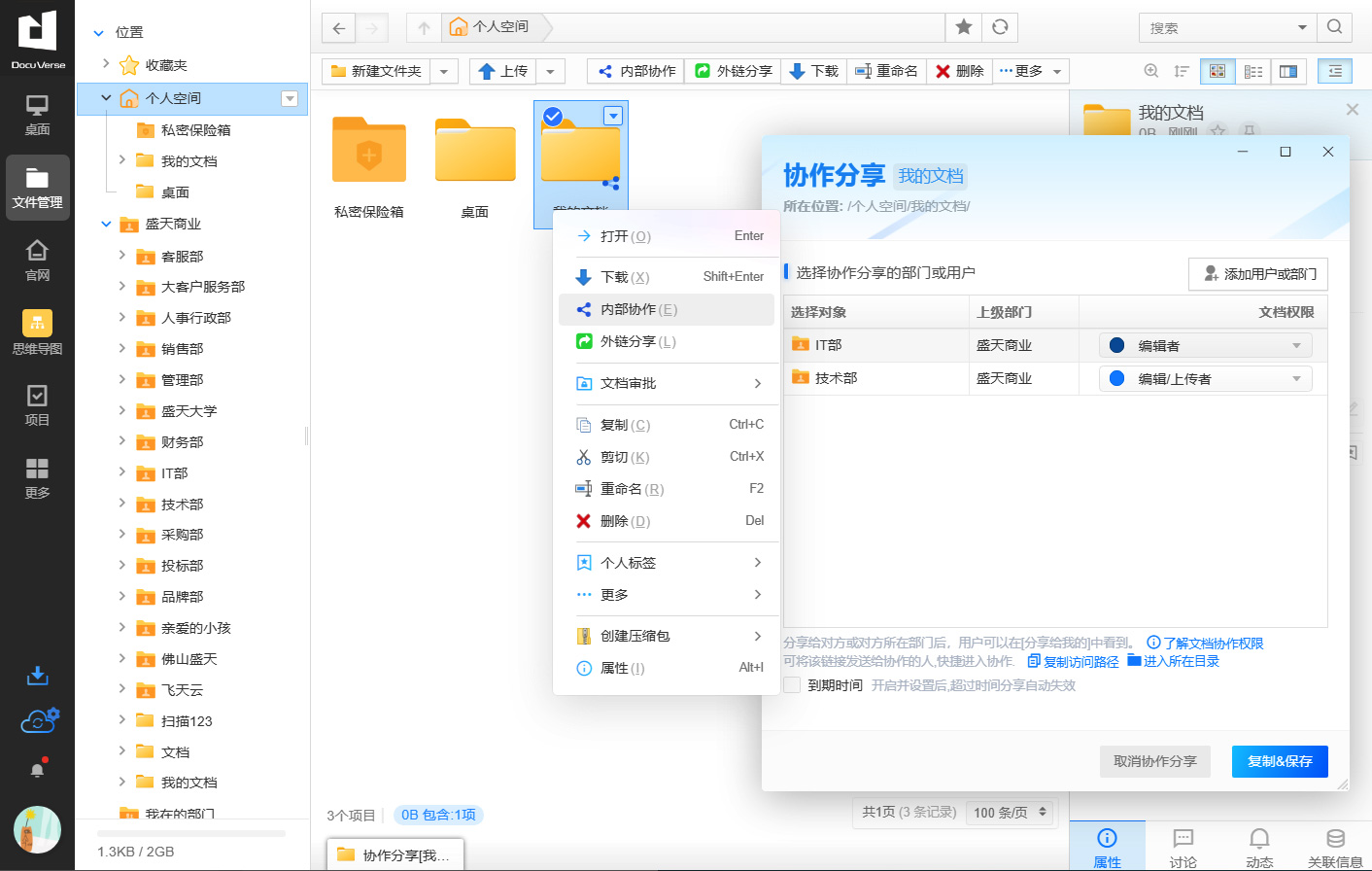
DocuVerse Cloud Office supports online previews in hundreds of formats and can perform online collaborative editing of office documents. Support multiple people to edit, communicate and collaborate on the same document in real time. Multi-terminal real-time online editing can quickly and efficiently cooperate with project team members to write materials under tight time and heavy tasks. If there are any problems during the editing process, you can also communicate in real time, make comments, etc. If you accidentally quit, you don't have to worry about losing your results. It comes with an automatic save function. When editing by multiple people, it will automatically save the last version that exited editing.
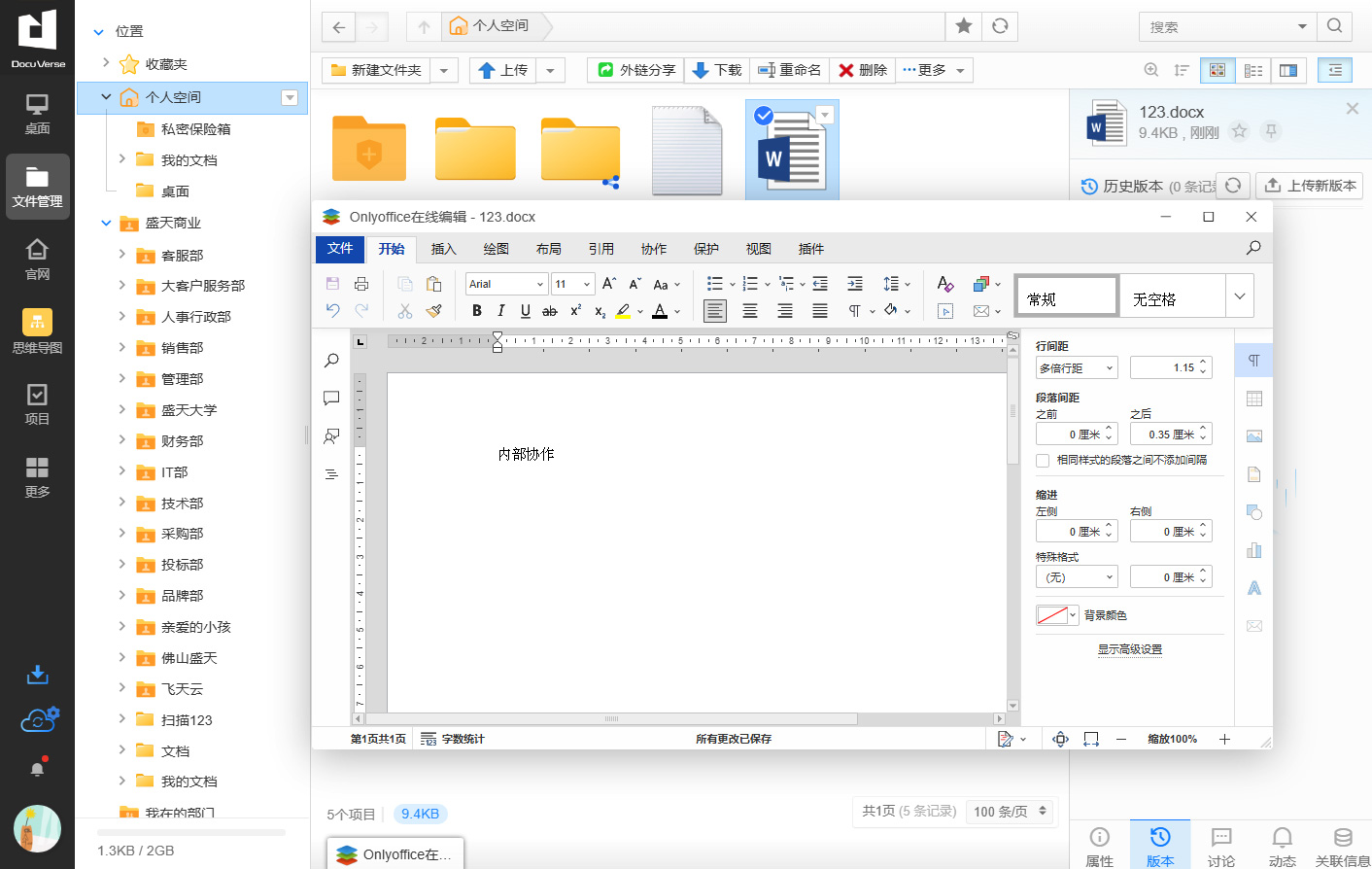
The launch of DocuVerse Cloud Office can greatly improve the office efficiency of enterprises and is an indispensable artifact for efficient office work in the digital era.
According to an IDC research report, the scale of global enterprise data is exploding at an average annual growth rate of 40%, of which unstructured data (such as documents, images, audio and video, etc.) accounts for more than 80%. Employees spend an average of 3.5 hours a day on data retrieval, classification and collaboration. Due to the outdated architecture, lagging response, and inability to adapt to the needs of massive file processing, traditional document management systems lead to low office efficiency, poor user experience, and inability to manage enterprises well. Knowledge assets.
DocuVerse cloud office can efficiently assist in the construction of enterprise knowledge bases, eliminating the need for special positions to organize and archive, and complex document management systems. Complete document classification, classification and storage while reducing IT cost investment and maintaining system activity, so that knowledge can naturally precipitate in daily work and serve daily life, achieving orderly, efficient and convenient office work.
Add business-based metadata entries to files to make file information more comprehensive and multi-dimensional.
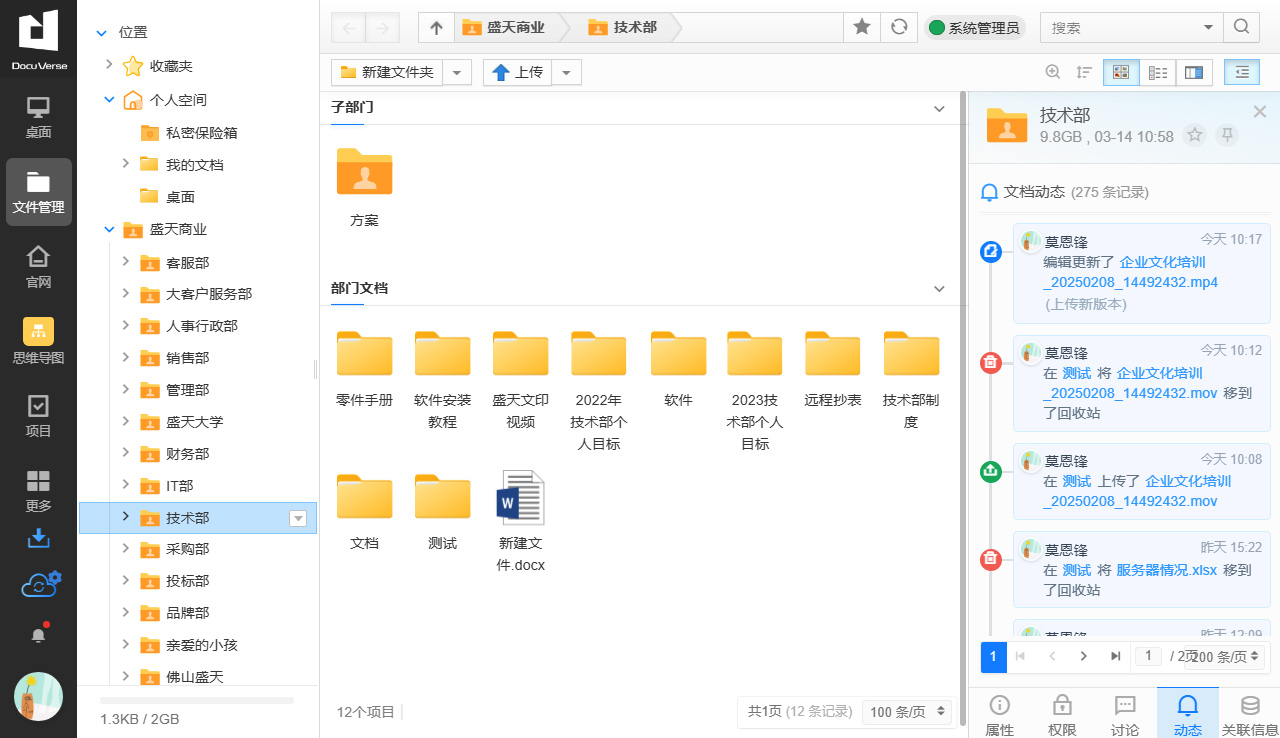
Supports multiple document classifications and provides labeling functions to make data query and utilization more efficient under specified conditions.
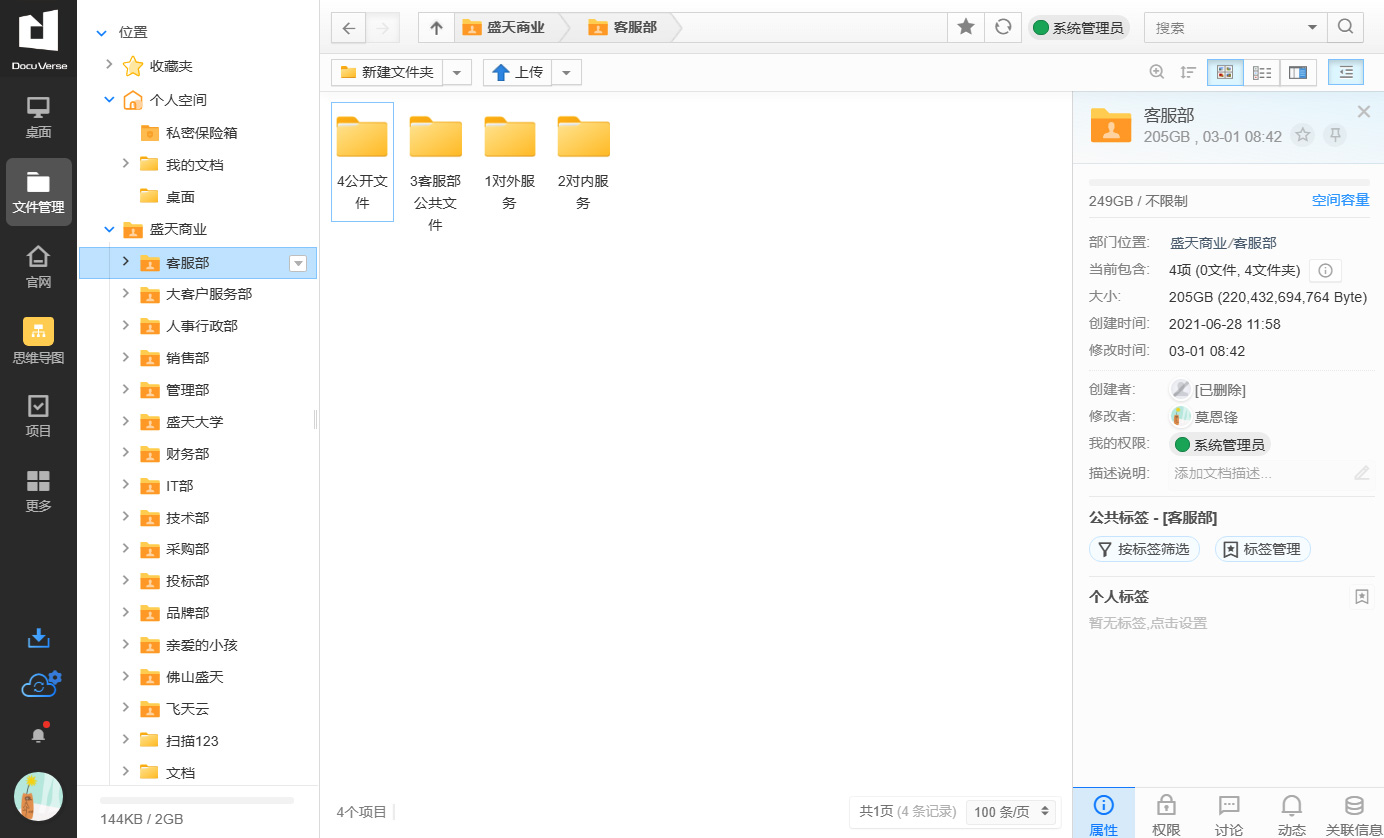
Supports users to search for materials through content, tags and attributes, and provides metadata composite filtering functions to help users better locate target files.
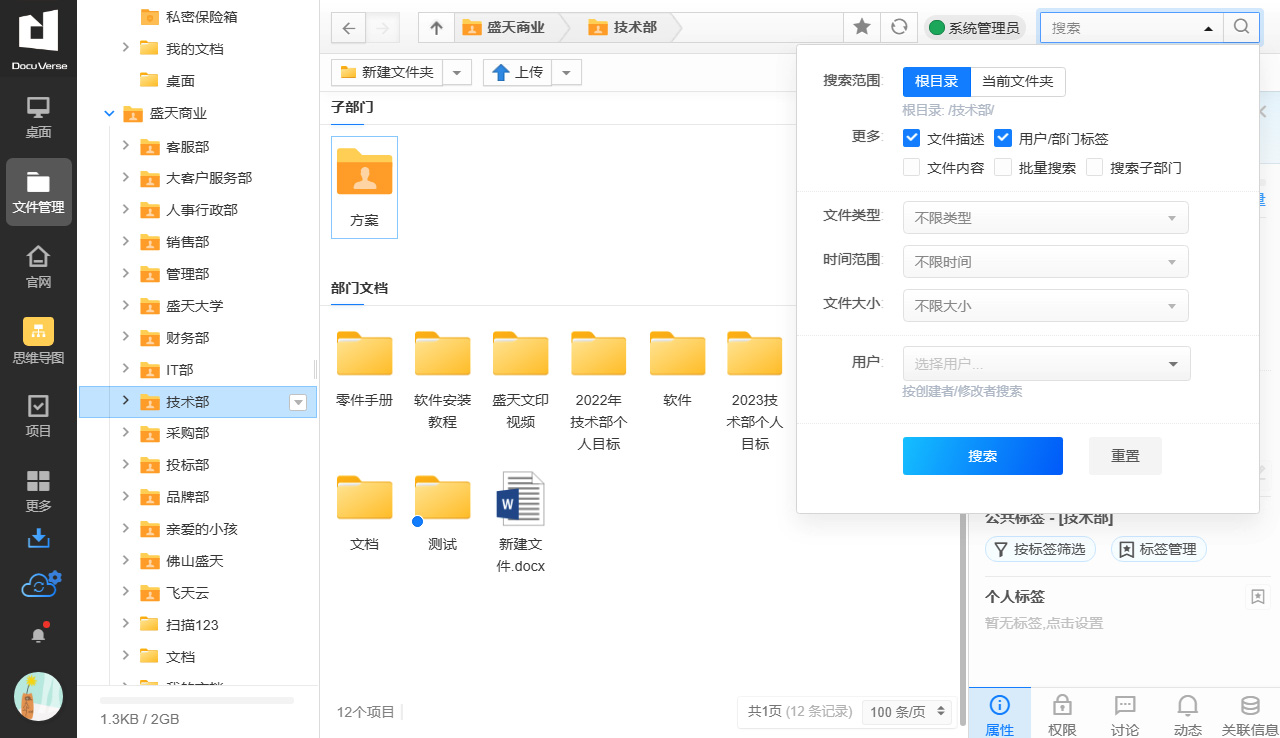
DocuVerse Cloud Office's desktop file backup function is a very practical tool that can help companies solve the risk of file loss and damage caused by employee departure, computer damage, virus infection and other problems. Through a centralized file management platform, enterprises can back up core working files to ensure that files are recoverable and not lost.
DocuVerse cloud office helps enterprises backup important files on personal computers in real time, making office files inheritable and recoverable, and ensuring that enterprises 'core data assets are not lost.
Project collaboration: Engineering project branches are located all over the country, and it is difficult to synchronize and summarize documents, which affects office efficiency
Storage management: Documents such as architectural drawings need to be revised and updated many times, and personnel mobility and irresistible factors require an urgent need for centralized backup of data; a large number of documents are generated according to construction industry standards, and there is an urgent need for a unified storage platform to store data;
Document catalog: Each business and project must establish a detailed document catalog for reporting to the headquarters;
Mobile office: There are many AutoCAD files such as various drawings and construction drawings. Managers should easily open such files on site, compare the construction effects, and take on-site photos and upload them.
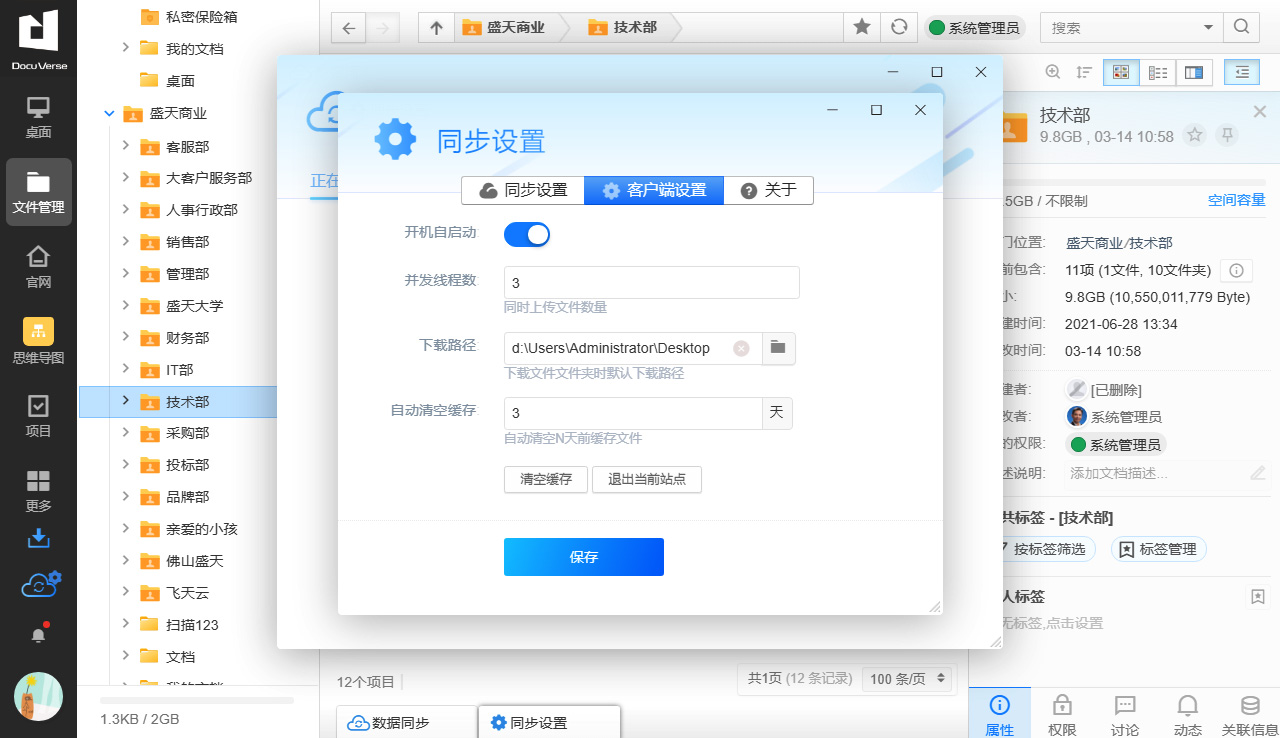
Synchronous backup: Real-time backup of folders provided by DocuVerse Cloud Office ensures real-time consistency of data.
Proactive backup: Automatically monitor and backup important files on your computer without manual operations.
Regular backup: Regular synchronization can be performed on a weekly basis/day/hour basis without manual duty.
Differential backup: Only update the differential part of the file at a time to reduce invalid traffic.
FTP was once one of the most important applications on the Internet, but it also had many flaws: insufficient security, no support for encrypted transmission, no security review, etc.; no security log, and it was difficult to hold accountable once a problem occurs; single authority control function, etc., these functional deficiencies are currently unable to meet the needs of most users, let alone enterprise-level users.
DocuVerse Cloud Office can perfectly solve the flaws of FTP and easily replace FTP.
When an enterprise's storage needs reach a certain scale, Nas emerged as a solution. It can realize file storage management and achieve simple collaborative sharing functions. However, with the rapid development of modern enterprises, the requirements for collaboration within enterprises have become increasingly complex, and at the same time, enterprises have a strong understanding of information between upstream and downstream supply chains, service providers and partners.
Sharing demand has grown, making it increasingly difficult for Nas to keep up with enterprise-level demand.
In addition, Nas also has many other shortcomings: it is difficult to operate and use, requiring users to invest a certain amount of time to learn and master; the authority control function is relatively simple and crude, and the organizational structure is single, which cannot meet enterprise-level use needs.
Compared with NAS, users using DocuVerse cloud office can get a better experience, and managers can better achieve management goals.
DocuVerse cloud office has extremely simple and intuitive operations, as smooth and smooth as Windows, and is close to the habits of personal computers. Novices can get started without learning. The shortcut keys Ctrl click, shift double select, Ctrl+C copy, Ctrl+V paste, etc. are all exactly the same, with a silky transition.

DocuVerse Cloud Office provides extremely detailed setting options in terms of rights control, covering more than 30 different rights configuration items such as file management, upload and download, data configuration, user management, group management, and plug-in management. In addition, it also supports setting multiple permission groups, which can be combined with various group role permissions, covering almost all business scenarios in the enterprise.
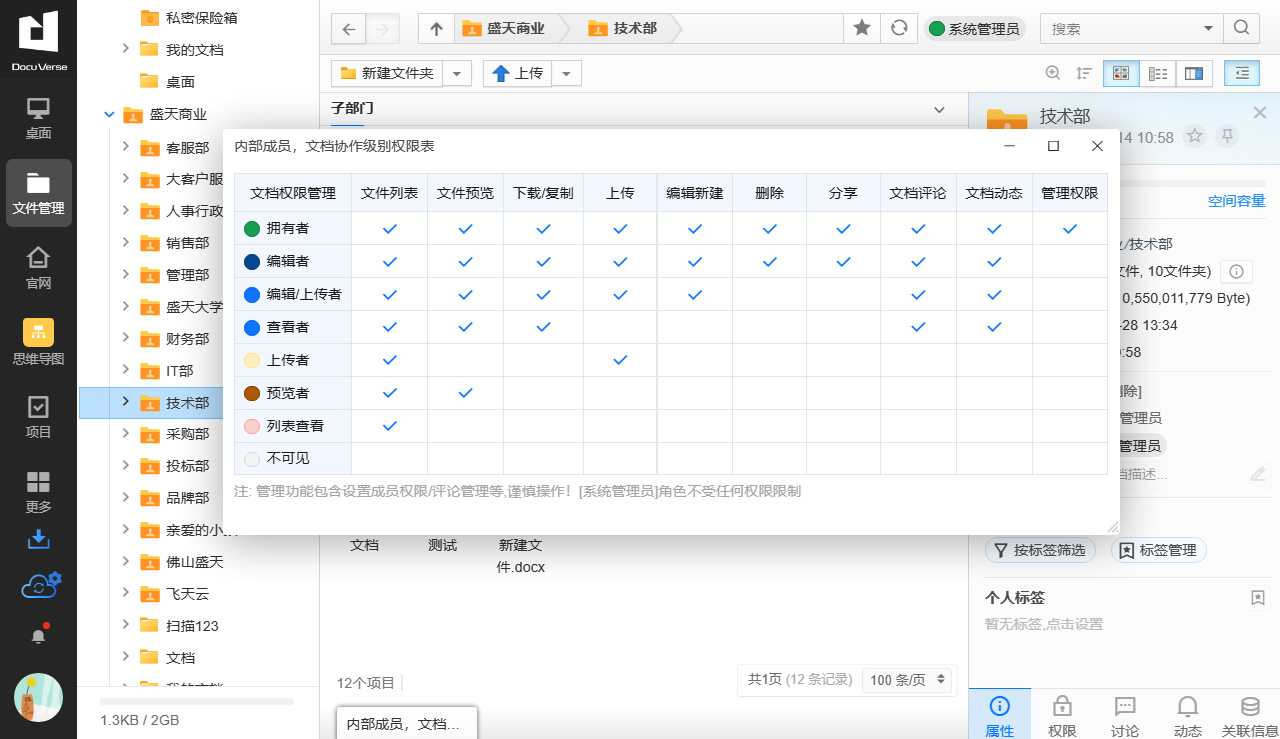
DocuVerse Cloud Office supports online preview and editing in hundreds of common formats, and supports multiple people/multiple platforms to edit and collaborate on the same office document. Documents are synchronized in real time, saving as they are written, and historical versions are automatically generated, which can be traced back to the required version at any time. Internal collaboration and sharing, external chain sharing, easy editing.
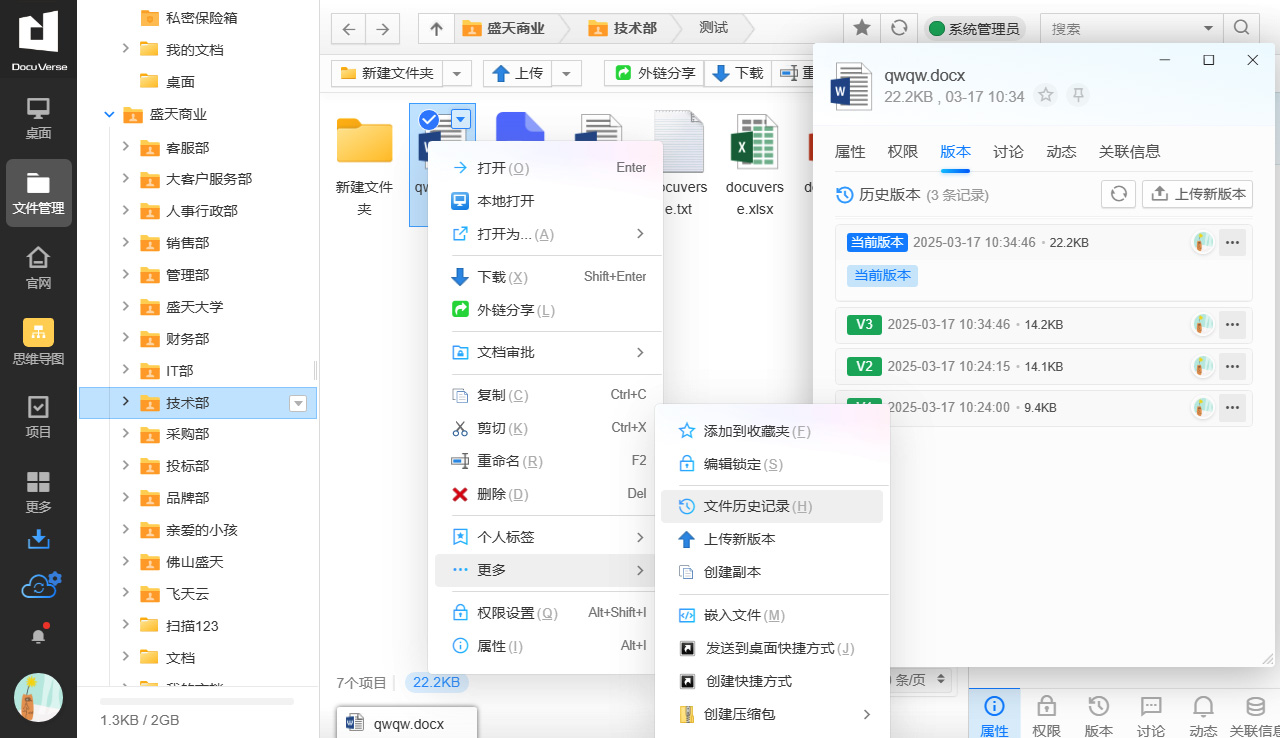
DocuVerse cloud office has login logs and operation logs in the backend, which can be traced back to and accountable at any time. There is also a dynamic watermark of documents to ensure document security and prevent leakage.
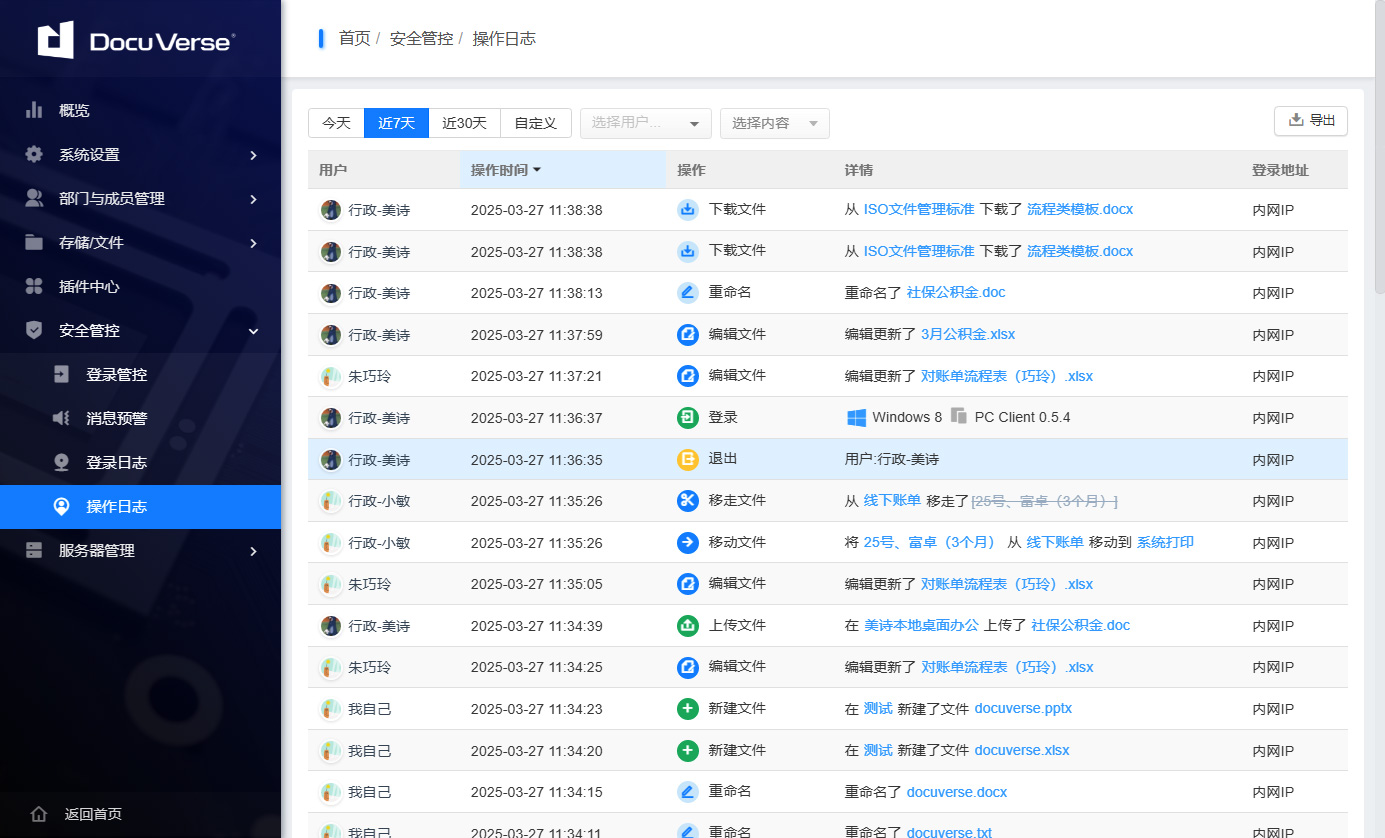
DocuVerse cloud office provides more powerful and secure enterprise document management and collaboration than Nas. For users who are currently using Nas products, using DocuVerse cloud office will greatly improve the user experience and office efficiency. Some NAS products can also install DocuVerse cloud office systems into NAS.
Most people are familiar with public cloud SaaS network disks, and their files and data are stored on third-party vendor servers, which raises security concerns. The law stipulates that public cloud network disks must follow the regulations of the Cyberspace Administration, review data to ensure legal compliance, and will definitely reconcile content that they believe is in violation of regulations through review. Moreover, in recent years, there have been many reports that work secrets were stolen by third parties during the data review process……
In contrast, DocuVerse Cloud Office, as a private cloud storage, is a more secure solution. It stores files and data on the hard disk of users 'own company servers to ensure data privacy and security. At the same time, DocuVerse Cloud Office supports file synchronization and sharing, and also supports multi-terminal access, allowing users to view, share and edit DocuVerse anytime, anywhere. Files.
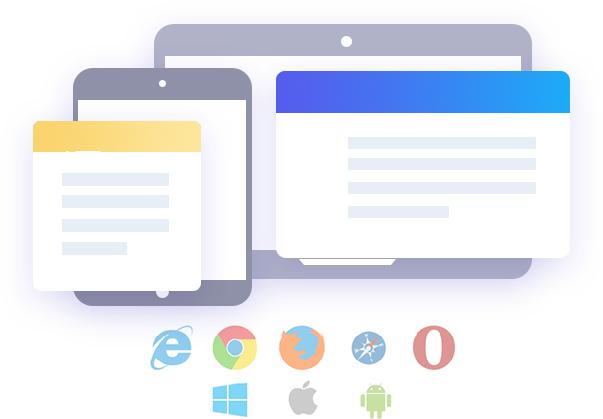
Moreover, compared with the higher usage and storage costs of public cloud network disks, private cloud storage is obviously more cost-effective.
Unlimited transmission: Unlike public cloud disks that restrict the transmission speed of non-members, DocuVerse Cloud Office's upload and download speed only depends on the user's network speed, and there is no need to worry about being deliberately restricted.
Support breakpoint continuation: If the transmission process is interrupted, DocuVerse Cloud Office can continue to transfer data from the place where the transmission was interrupted last time without starting again, saving time and bandwidth.
Ultra-fast transfer technology: For existing files in the system, DocuVerse Cloud Office uses intelligent identification technology to complete the transfer in a very short time. Regardless of the file size, duplicate files in the system only need to be transferred once, effectively saving enterprise bandwidth resources and improving the upload experience.
Optimize upload: The browser optimizes upload, and the browser supports upload of 100,000 files (folders)(specific performance depends on the browser situation).

DocuVerse Cloud Office provides enterprises with integrated solutions for centralized data storage, management and sharing.
Centralized storage and management of enterprise data is the core function of DocuVerse Cloud Office, allowing users to easily complete daily work in an easy-to-use operation interface, such as file uploading, downloading, sharing and other functions. At the same time, it also has security settings to control data security.
DocuVerse Cloud Office also supports multi-cloud integrated mounting for easy data flow across clouds. Administrators can manage current storage on the "Storage/File" and "Storage Management" pages. You can click the "File Management" button for mounting storage to easily manage stored files directly.
DocuVerse Cloud Office supports multiple storage methods such as multi-cloud converged storage, local server storage, FTP storage, and object storage, and supports data storage to Alibaba Cloud OSS, Qiniuyun, Tianyi Cloud, S3 (and standard) object storage.
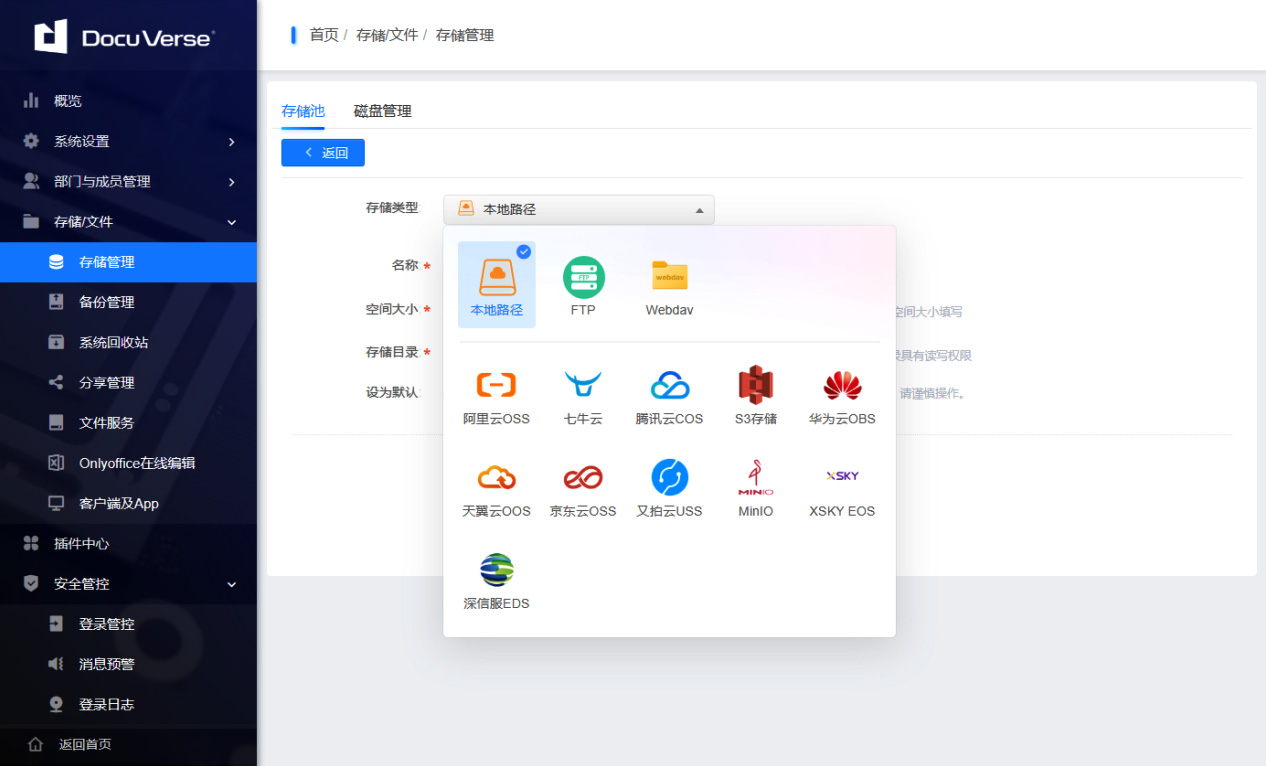
When the current storage cannot meet the needs and you need to mount other storage, you can click "Add" to operate.
Enterprises can choose one or more storage methods to store document data, such as local storage +FTP storage, local storage + Alibaba Cloud OSS+FTP, etc., to achieve rapid expansion of storage space and easily build local + cloud Hybrid storage architecture.
Administrators can easily preview, edit, or manage files on a local server, FTP server, or object store. Administrators can click "File Management" on mounted storage and enter the file management window to copy and cut files in storage to other mounted storage, realizing easy management and convenient migration of data in different storage spaces.
As the company continues to grow and develop, business expansion and team expansion, the company urgently needs to break through information barriers with upstream and downstream suppliers, branches and subsidiaries, and cooperate with all parties. At the same time, it is necessary to ensure that core data is reasonably utilized within a controllable range.
DocuVerse cloud office can realize efficient and secure file sharing and collaborative office needs for enterprises, and meet collaboration needs in a variety of complex scenarios.
Through different terminals, internal employees can initiate internal collaboration and cross-department cooperation can also be barrier-free. Inviting colleagues to participate in project collaboration with one click can easily and quickly realize folder sharing, and no longer have to worry about inconsistent document versions and information being out of sync. It can also set different operation permissions according to the different division of labor among team members, which can improve team efficiency while ensuring data security.
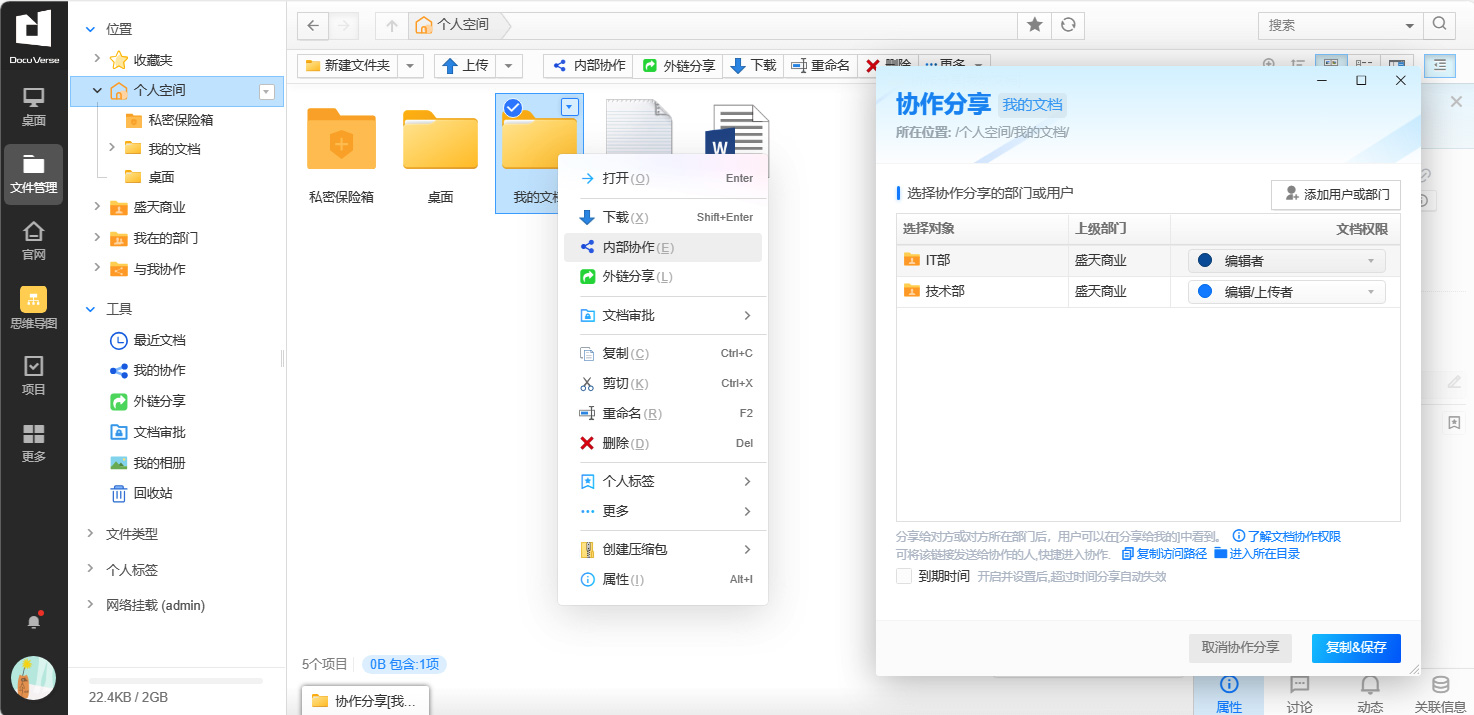
Non-internal members of the company can distribute and share documents through links, so that partners, customers, etc. can receive the latest project progress in a timely manner. The content can be previewed through the links without installing plug-ins. The external link can set passwords and permissions, and can also cancel sharing at any time, solving the problem of uncontrollable files after being distributed.
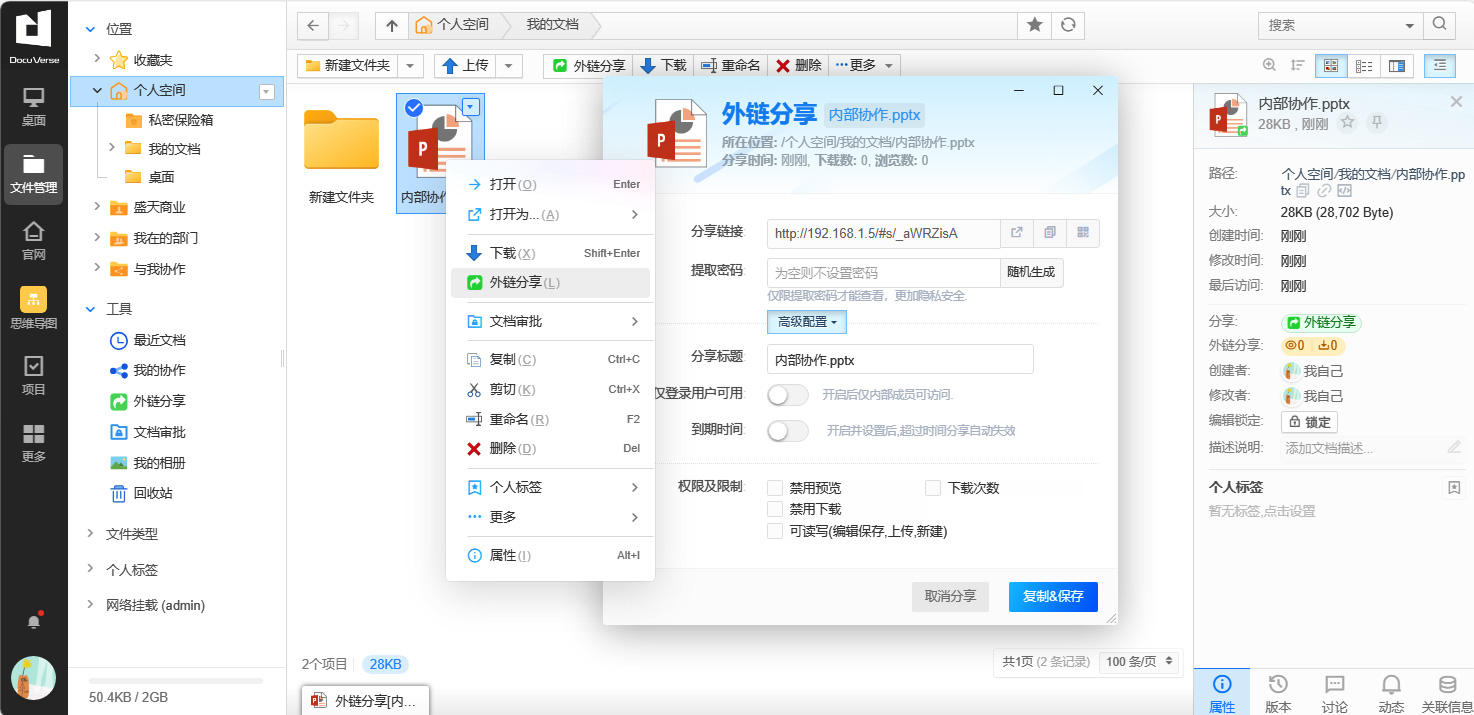
DocuVerse Cloud Office supports online previews in hundreds of formats and can perform online collaborative editing of office documents. Multi-terminal real-time online editing can quickly and efficiently work with project team members to write materials when time is tight and tasks are heavy.
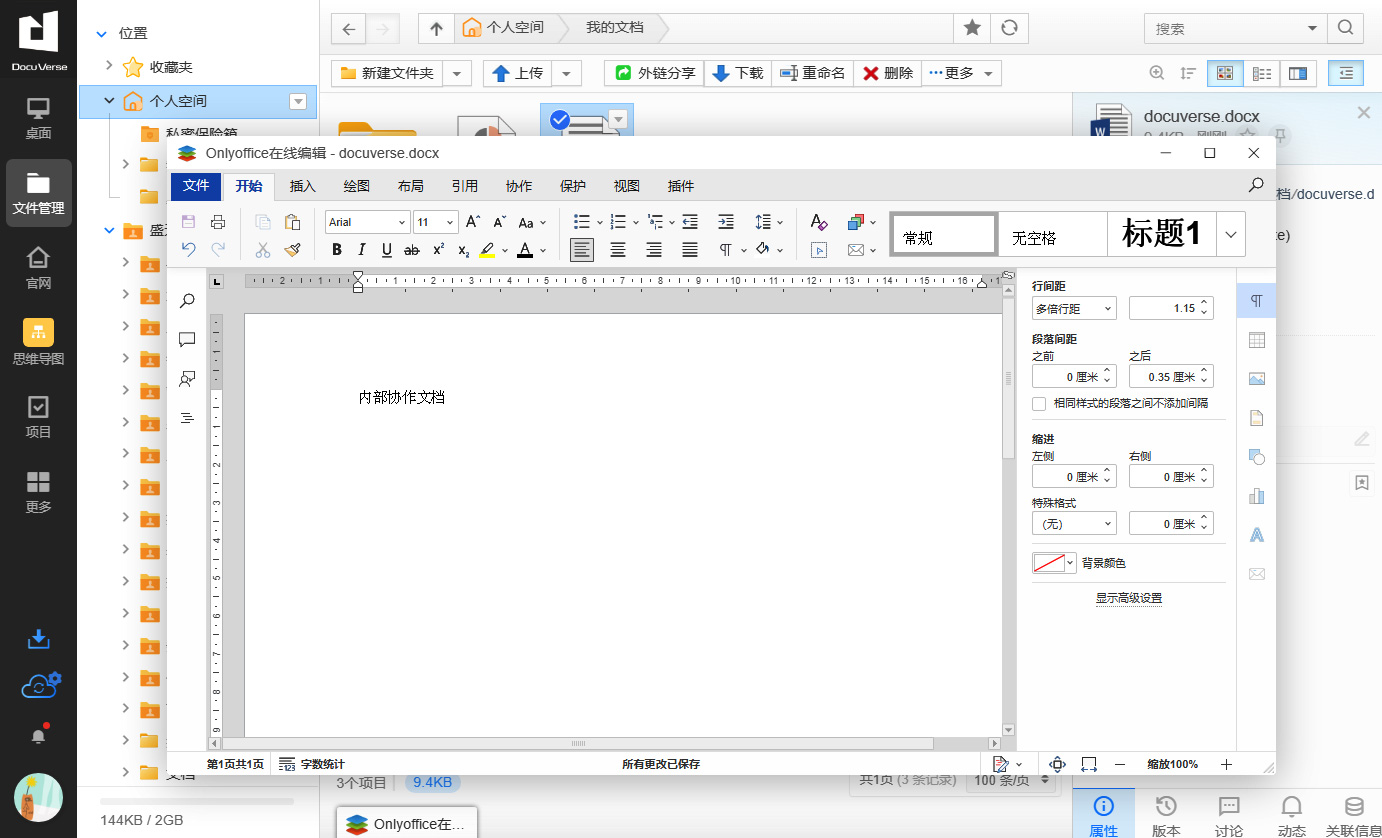
If there are any problems during the editing process, you can also communicate in real time, make comments, etc. If you accidentally quit, you don't have to worry about losing your results. It comes with an automatic save function. When editing by multiple people, it will automatically save the last version that exited editing. It comes with historical version management, so you can roll back to the required version at any time, without worrying about the problem that documents cannot be restored after being overwritten or modified.
DocuVerse cloud office is a great tool to assist team cooperation. It not only improves employee efficiency and speeds up the company's project process, but also makes safe and reasonable use of enterprise resources to maximize the value of enterprise resources.
Company employees are often unable to check company documents in time due to equipment limitations when traveling, making it difficult to grasp the project progress, which affects work efficiency. DocuVerse cloud office breaks space constraints and makes office no longer limited to the office. By providing multi-terminal support, including mobile, client and web, employees can easily work anytime and anywhere, start work, view and call internal documents to ensure the smooth progress of the project.

DocuVerse Cloud Office provides multi-platform support, including web, mobile APP and computer client, ensuring that users can enjoy a smooth experience on different devices. No matter where you are, you can view files at any time, and conduct real-time collaborative editing and discussions with team members, regardless of office space and area restrictions, realizing true mobile office.
DocuVerse Cloud Office supports backing up local files to the cloud, and mobile also supports automatic photo album backup. Even if the device fails, files will not be lost. In addition, it also supports the WebDAV protocol and can mount PC, mobile phone or TV applications. It is highly versatile and makes the localized operating experience better.
As one of the best mobile office platforms, DocuVerse Cloud Office allows users to complete the viewing and editing of files with a simple mobile phone and complete most of their work. Convenient mobile office greatly improves work efficiency.
In the new era of mobile Internet, the acquisition and dissemination of information has become increasingly convenient, but this is also accompanied by many security risks. For enterprises, the transmission of company data must not only ensure efficient circulation among employees, but also ensure data security. Therefore, realizing that cloud data is not implemented is also a key consideration.
Through its own functions and characteristics, DocuVerse Cloud Office can ensure that multiple links in the file life cycle are carried out in the cloud, so that files are not landed, and files are safe and controllable in multiple dimensions. It can solve the security of data transmission between employees within the enterprise, and also ensure the security of file interaction scenarios between the enterprise and upstream and downstream supply chains, protecting the security of enterprise data.

Offline security control for multiple protected files
Support online previews in hundreds of formats, you can view them by double-clicking, and the files will not be dropped.
External link sharing can set permissions, preview only, no download, etc., flexible and changeable
Internal collaboration can be assigned different authorities based on the responsibilities of team members, with clear rights and responsibilities
Office documents are edited online in real time by multiple people, without downloading them locally, and the files will not be implemented
Help government agencies and institutions establish a sound document management system, promote the informatization construction of governments and institutions, and ensure the information security of government e-government platforms. Improve the e-government system of government agencies, establish a centralized document management platform, achieve safe and efficient management of government documents, promote informatization reform, strengthen the utilization of government documents, reduce communication costs, and improve government office efficiency
Unified warehousing: Build a unified data management platform to achieve centralized supervision and control of documents, ensure the integration and standardization of document resources, and provide a solid foundation for efficient office work.
Rights management: Provides convenient user rights management functions, supports multi-level organizational architecture integration, realizes refined rights division, effectively ensures the security and confidentiality of documents, and meets the usage needs of users at different levels.
Online office: Support online preview of documents in multiple formats, facilitate data distribution, summary and sharing among multiple people, improve collaboration efficiency, break information silos, and promote the optimization and acceleration of office processes.
System integration: Achieve the integration of basic document storage and management in multiple IT systems.
Meet the needs of privatization deployment and use, provide unified storage space, and collect important government data;
Improve the decentralized management of government multi-IT system documents, establish a centralized storage and management platform for government digital assets, and achieve smooth connection of office information flow;
Create a knowledge base of internal government data, allow users to log in, and uniformly view and manage relevant important documents of various departments.
According to the government organization structure, multi-level department folders can be set up in DocuVerse cloud office to set up sub-accounts for users for convenient management;
Support interface with the government's AD/LDAP domain control, automatically synchronize and update organizational user information, and seamlessly connect the government organizational structure to the cloud;
Strengthen regulatory control of external access and support file watermarking;
Record user operations such as adding, deleting, and changing files, support operation log query, historical version traceability and recovery.
Hundreds of commonly used files are instantly previewed online, eliminating the cumbersome download process and improving team collaboration efficiency;
Office documents are easy and convenient online collaboration among multiple people;
Through external links, important official documents can be quickly distributed and shared.
It can be integrated with various IT application systems (OA, portal, mailbox, internal forum, UAC, etc.) to provide a common document online preview solution for other IT systems and realize synchronous login of accounts between systems;
Other IT systems can easily save documents to DocuVerse Cloud Office, or obtain documents from DocuVerse Cloud Office;
Files are transmitted in seconds, reducing redundant storage of the same attachment during the official document issuance process, effectively reducing storage costs.
* For more details, pleaseContact us
In the engineering and construction industry, due to the complex company structure, large number of departments and diverse personnel composition, the security and accuracy of file transmission face many challenges throughout the entire process from the drawing design stage to on-site construction to project acceptance. DocuVerse Cloud Office is designed to help the industry address these pain points.
Project collaboration: Engineering project branches are located all over the country, and it is difficult to synchronize and summarize documents, which affects office efficiency
Storage management: Documents such as architectural drawings need to be revised and updated many times, and personnel mobility and irresistible factors require an urgent need for centralized backup of data; a large number of documents are generated according to construction industry standards, and there is an urgent need for a unified storage platform to store data;
Document catalog: Each business and project must establish a detailed document catalog for reporting to the headquarters;
Mobile office: There are many AutoCAD files such as various drawings and construction drawings. Managers should easily open such files on site, compare the construction effects, and take on-site photos and upload them.
Centrally store all documents of construction companies, manage all drawings, contract tenders, construction logs, engineering briefings, etc. in multiple dimensions, making it easy to find and use, and continuously accumulate corporate knowledge assets;
Unified management of project data across the country to reduce management costs; statistics are compiled to upload and empty project data to achieve monitoring of the project process;
Clear version of design documents to avoid version errors;
Through flexible authority settings for accounts and departments, multi-dimensional and multi-level management of plans and drawings is realized
Whether at the construction site or in the customer's office, you can view engineering drawings, photos, contracts, etc. at any time using your PC, mobile phone, and iPad;
Non-raster processing ensures high resolution of text and pictures, and no details are blurred when zooming at will, and a reading experience that is highly consistent with local software;
Construction photos are uploaded on the Mobile device to grasp the on-site situation in real time to ensure that the project team obtains the latest drawings or materials in a timely manner.
In the cooperation between construction companies and design institutes, construction units, government units, etc., it is often necessary to transmit large documents such as engineering drawings and corporate tenders with a one-click external link, which can send documents quickly to strengthen communication between enterprises and the outside world;
Files adopt multiple rights control systems. Sharing files can ensure intellectual property rights through multiple methods such as entering password access and watermark display;
Collaboration with multiple people is more convenient, file versions are easier to manage and are not prone to errors.
* For more details, pleaseContact us
Help the manufacturing industry standardize the safe storage, use and management of documents in R & D, production, sales, logistics, after-sales and other aspects, solve all document management problems in enterprises in one step, and allow the manufacturing industry to successfully complete transformation and management upgrades.
Unified warehousing: Manufacturing companies have a huge number of R & D documents, production documents and other documents, and lack unified storage and management tools;
Sharing and collaboration: There are many process links in manufacturing enterprises, which require rapid issuance of documents and collection of data from each link at the same time. There is a need for multiple people to edit and work together online; there is a need to quickly distribute materials to employees and industry chain partners;
Rights management: Provide a shared platform for multiple sub-accounts; realize multi-level nested rights management according to the organizational structure, and set multi-level rights for files
Customized development: Customize the enterprise Logo domain name; integrate with the enterprise AD domain, and automatically import it by existing users of the AD domain
Unified storage and management of data ensures that data is safe and not leaked when browsing, downloading and sharing files. File sharing: Share product data with various departments for collaboration
Centralized storage of all documents of the enterprise, multi-dimensional classification management of documents in various links, easy to find and use, and continuous accumulation of enterprise knowledge assets;
Standardized and rigorous authority management system provides multi-dimensional and multi-level management of enterprise personnel and all documents to ensure the security of enterprise documents, avoid risks such as loss and disclosure, and improve employee work efficiency
Online bank-level SSL documents are encrypted and stored to ensure the security of file transmission
Seamless integration with ERP, OA and other systems from procurement, warehousing, production, sales and other aspects to complete the preparation and modification of order follow-up, production control, marketing and other data online
Zero-burden online preview and operation, connecting the entire production process of the enterprise, and realizing the rapid sharing of orders, drawings and other documents within the enterprise
Support online previews of hundreds of file formats and support multi-person online editing collaboration of Office documents;
Implement document creation, modification, archiving and other operations online.
Establish an information sharing platform for one-click sharing across regions, departments, processes, and equipment for faster communication and collaboration;
Share information with upstream and downstream suppliers and customers with one click, control access to external documents, and strengthen contact with industry chain partners;
Automatically record file operation records and management logs, easily trace historical versions, and recover files accidentally deleted by the file recycling bin at any time.& nbsp;
* For more details, pleaseContact us
Help the education industry manage a large number of teaching documents, make paper teaching materials electronic, improve the efficiency of collaboration between departments, teachers and students, and help the college's document management and knowledge base construction. Transformation and management upgrades.
Unified storage and management: Teaching materials are numerous and scattered, and massive teaching materials such as courseware, lesson plans, and videos lack a unified storage platform
Interactive sharing: Convenient sharing of teaching materials and promoting the effective use of teaching resources
Personal space: Provides personal storage space for teachers and students, and can store teaching data
Departmental space: Provide department-level space for the school's teaching and research section and school year group to uniformly manage teaching lesson plans and administrative document management
System integration: It is required to integrate with the existing campus OA system, course selection system, school portal system, etc. to promote campus informatization construction and improve the teaching system.
Unify teaching documents and materials, and centrally store and manage teaching documents such as PPT courseware, teaching videos, listening materials, e-books, etc.
Help schools establish a flexible and controllable super resource library to achieve effective integration and optimization of various educational resources
Convenient sharing of teaching materials helps teachers improve their teaching standards and improve school service quality and reputation
Teachers can teach in any classroom without having to carry courseware with them;
Students no longer need USB flash drives to copy courseware. Teachers can link information to students with one click to improve efficiency;
Multi-person collaborates with editing, allowing students to edit, discuss, and submit homework online to teachers for review, enhancing online learning and interaction, and improving overall teaching quality;
You can access, teach or learn anytime and anywhere through a browser or mobile phone.
Personal space, department space or group space provides multiple options for teachers and students 'storage and authority allocation;
Assign rights to users and manage documents according to corresponding rights under clear classification of functions;
The latest version is automatically generated after a file is modified, and the restored historical version can be viewed at any time.
B/S architecture makes it easy to use idle computers in schools, saving hardware purchase costs and expenses;
Synchronize existing organizational structure and personnel information, integrate AD domain or single sign-on to simplify account login operations.
* For more details, pleaseContact us
Help technology companies collect document data scattered in various office application systems, carry out unified and safe storage, comprehensively solve problems such as the storage, transmission, and use of corporate documents, and at the same time improve the speed of document search and use, and improve office efficiency.
Storage management: Technology companies often have a high degree of informatization and use a variety of office application systems. A large amount of documents generated during work, such as requirements documents, architecture design data, etc., are scattered in various systems and computers, lacking unified storage and management
File sharing: The rapid sharing of files changes the traditional way of transmitting files and communicating information to customers through email, QQ and other methods
Collaborative office: mobile office, multi-user collaborative editing
Secondary development: Based on DocuVerse cloud office development products, open up your own existing application system
Adopt B/S+C/S structure, which has strong cross-platform and portability. It supports various series of Windows/Linux operating systems, supports MySQL, SQL server and other databases, and can perfectly integrate existing application systems in the enterprise.
Provide open API interfaces to enable single sign-on, AD domain users, organizational structure import, and integrate with enterprise ERP, OA, BIM and other systems
Enterprise WeChat, nail scan code login with one click, and users and organizational structure are automatically synchronized
Support customization of corporate names and logos to reflect the company's image and professionalism;
Provide document management middleware to provide products with leading online storage management solutions;
Output universal file preview solutions to enhance the value of software systems.
Business information is shared with one click, and customers and partners download it separately;
Support file distribution and sharing between departments and individuals, support multiple people to edit and collaborate online simultaneously, and significantly reduce team communication costs;
Rights management methods can be freely combined to support operation logs and historical document traceability to ensure the security of corporate documents;
Record the operation records and management logs of all documents in real time, and you can review and supervise the document operation behaviors of various personnel at any time to avoid omitting any management details. Responsibility can be traced while improving employee work efficiency;
Mobile office with multiple terminals, accessible anytime and anywhere using any device.
* For more details, pleaseContact us
Help investment companies achieve electronic document management, standardize document management processes, and solve a series of issues surrounding document timeliness, effective transmission and document security.
Safe storage: Company documents and data are stored in a unified summary manner, and separate data storage space is allocated to each department and employees
File backup: Backup corporate data to prevent loss of important data such as design drawings, reports, research reports, and contracts
Rights management: Employees of different departments and levels have different rights to use files
Sharing and distribution: Achieve document distribution, summary and sharing among employees and departments; quickly share products and design solutions with partners and industrial chain supply and demand parties;
Mobile office: You can use your mobile phone or Pad to view and share files at any time, and you can edit documents and work on the mobile side.
Concentrate the data scattered on employees 'respective computers to provide a unified management platform for design drawings, research reports, contracts, agreements, announcements, archives and other documents;
Online bank-level data encryption effectively resists network attacks, manages user IP/MAC addresses when logging in, and supports whitelist management;
Standardize the document management system and strengthen document management through user management, rights management and other functions
Detailed operation log, retaining historical versions of documents, supporting historical version traceability, and ensuring that document operations can be traced
Office online editing can be performed online without installing any software or controls locally, which is comparable to the functions of local Office Suite;
Support multiple people/multiple platforms to edit and collaborate on the same document, automatically lock it in the editing area, display editor information, and avoid editing conflicts during collaboration;
Office documents respond synchronously in milliseconds, saving as they are written, and commenting on words; support comments and comments on any text and paragraph, and chat and interact during editing;
Fully supports privatization deployment, and is also applicable to local area network environments;
Localized preview experience, you can easily view it by double-clicking without downloading it locally. There is no need to install software. Whether it is PC, mobile phone, or Pad, you can view documents anytime, anywhere with just one browser.
Documents and design manuscripts are shared with one click between departments; the validity period of attachments, viewing passwords, etc. can be set, and QR code scanning and viewing are supported;
Easily send external links with one click, share product documents or drawings to product chain partners and customers in a timely and convenient manner, and quickly link.
* For more details, pleaseContact us
Help manage all documents and materials uniformly and efficiently, ensure the safety of medical documents, reduce risks such as leakage and damage, improve the productivity and management level of enterprises through information management, and help control drug quality.
Data collection: Integrate medical data scattered on employees 'personal computers; collect multiple types of data from all patients at one time, including preoperative and postoperative patient body positions, activity function videos, etc.;
Data query: There is no time and geographical limitation, and medical and patient information can be uploaded, stored and reviewed anytime, anywhere.
File sharing: Support internal and external cooperation among department doctors, partners, patients and other organizations to share data and collaborate
Mobile office: You can also easily view, display and share needed information using your mobile phone or Pad.
Doctors upload and summarize patient conditions in DocuVerse cloud office, unify the platform for centralized storage management, support customized storage space, and effectively integrate and utilize medical and health resources;
Efficient and accurate document management methods improve work efficiency by achieving fast search;
Clear and accurate log reports automatically record all members 'file operation records and management logs, and can automatically generate data chart reports to make the data more vivid and vivid. They can be consulted and supervised at any time, and can be checked by senior administrators in the background.
Provide complete authority management for diversified authorization configuration and management of staff, ensure that staff operate under document classification with clear functions, promote the reasonable and flexible use of documents and improve work efficiency on the basis of ensuring document security;
Diversified authority control ensures the security of medical and health documents and reduces risks such as leakage and damage;
Files adopt multiple rights control systems, and sharing files can ensure the security of medical information by entering passwords and displaying watermarks.
One-click file sharing makes it easy to distribute and share files between departments and individuals;
Support multiple people to edit documents online at the same time, making it easier to transfer doctor-patient information between departments; historical versions can be traced;
Access data anytime and anywhere through mobile devices such as PCs, mobile phones, Pads, etc.;
Support nail and enterprise WeChat integration, which is light and efficient, making mobile office more convenient.
* For more details, pleaseContact us